TrekPins: Your Ultimate Travel Companion
Discover all the powerful features that make TrekPins the essential app for travel enthusiasts, from interactive mapping to detailed statistics.
Core Travel Tracking & Mapping
Effortlessly visualize your entire travel history with our intuitive mapping system. See where you've been, where you're going, and where you've lived, all in one beautiful interactive interface.

Your World on a Map
- Interactive Travel Map: Dynamic visualization of your entire travel history, showing visited cities, future destinations, and places you've called home.
- Color-Coded Pins: Instantly distinguish between visited locations, wishlist destinations, and places you've lived with our intuitive visual system.
- Quick Add with Search: Rapidly add cities using a powerful search that suggests locations as you type.
- Custom Pin Drops: Mark unique spots like hidden gems, trailheads, or specific viewpoints not found in standard searches.
- Home City Personalization: Designate a "home" city to unlock personalized statistics and location-based features.
Detailed Visit Logging
Document every moment of your journey with our comprehensive visit tracking system. Record dates, photos, notes, and memories for a complete travel diary.
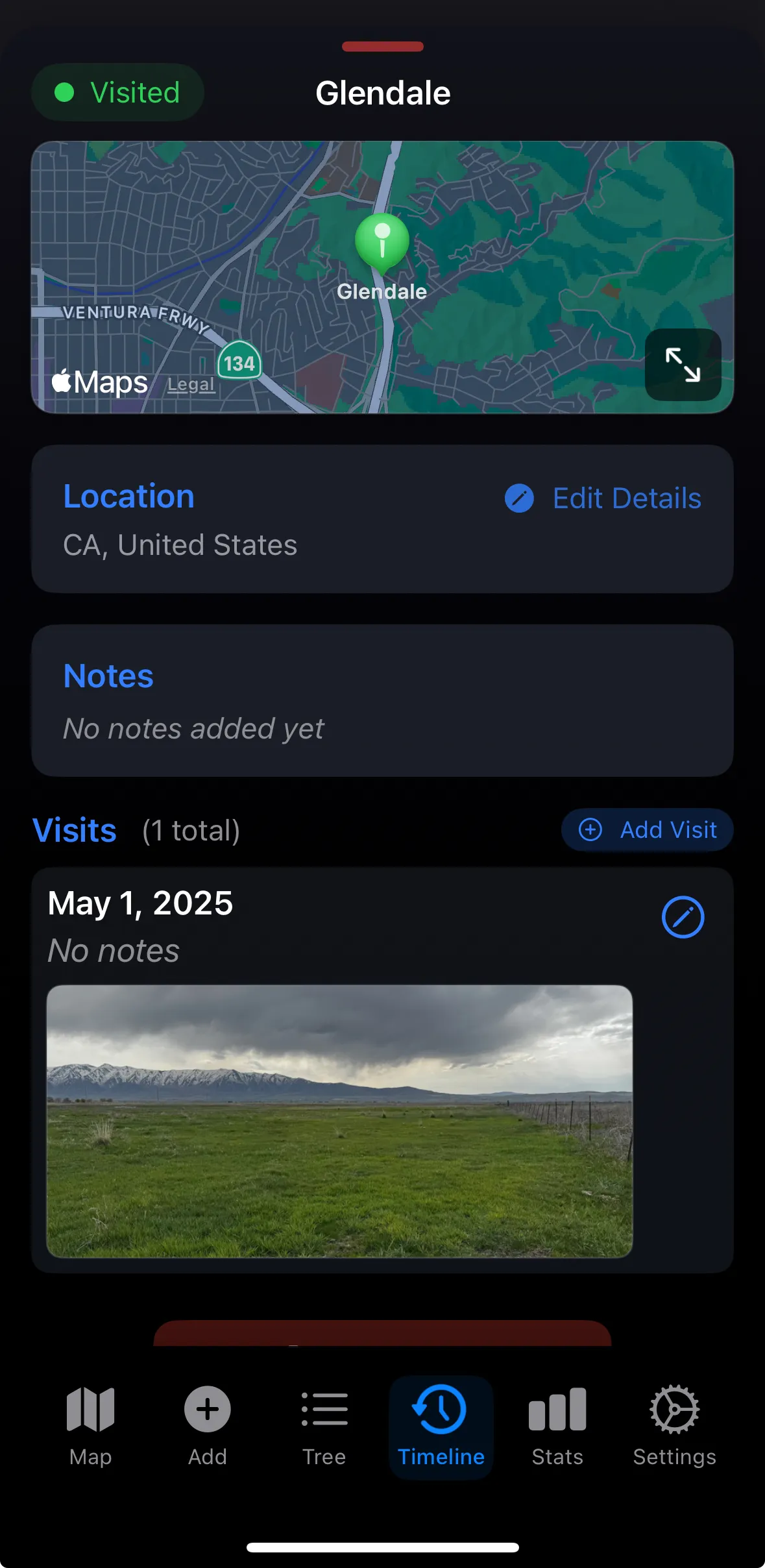
Capture Every Detail
- Flexible Date Options: Quickly log day trips or specify distinct start and end dates for longer stays.
- Rich Visit Notes: Add detailed notes, anecdotes, or reminders for each visit, preserving the stories behind your travels.
- Photo Attachments: Create a visual diary by attaching multiple photos to each visit, all synced across your devices.
- Easy Editing: Modify visit dates, update notes, or add/remove photos at any time with our intuitive interface.
- Multiple Visit Tracking: Log every trip to your favorite destinations, building a comprehensive travel history.
Points of Interest (POIs)
Discover and catalog the specific places that make each destination special. From restaurants to landmarks, create a personalized guide to your favorite spots.
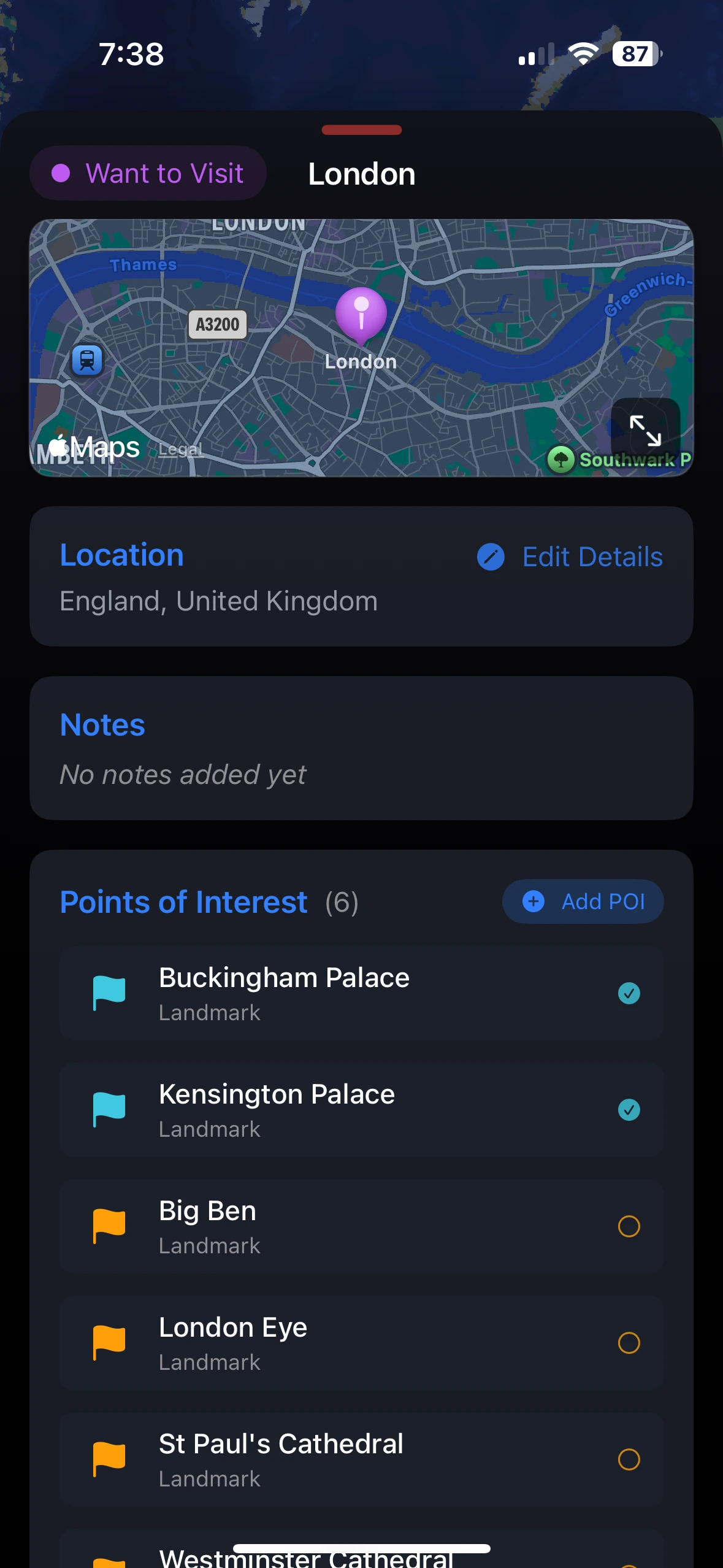
Your Personal Destination Guide
- Add Specific POIs: Search for and add precise Points of Interest like restaurants, museums, landmarks, parks, and more within any city.
- Visit Status Tracking: Clearly mark POIs as 'Visited' or 'Want to Visit' to build your personal travel bucket list.
- Multiple Visit Logging: For favorite spots, record every date you've been there through an easy calendar view.
- Automatic Categorization: POIs are assigned a category with a matching icon for easy identification.
- Smart Visit Linking: When logging a POI visit, the app can automatically create or update city visits to keep everything connected.
Trip Planning & Itinerary Building
Plan your next adventure with our comprehensive trip planning tools. Create detailed itineraries, organize your destinations, and ensure you don't miss any must-see spots.
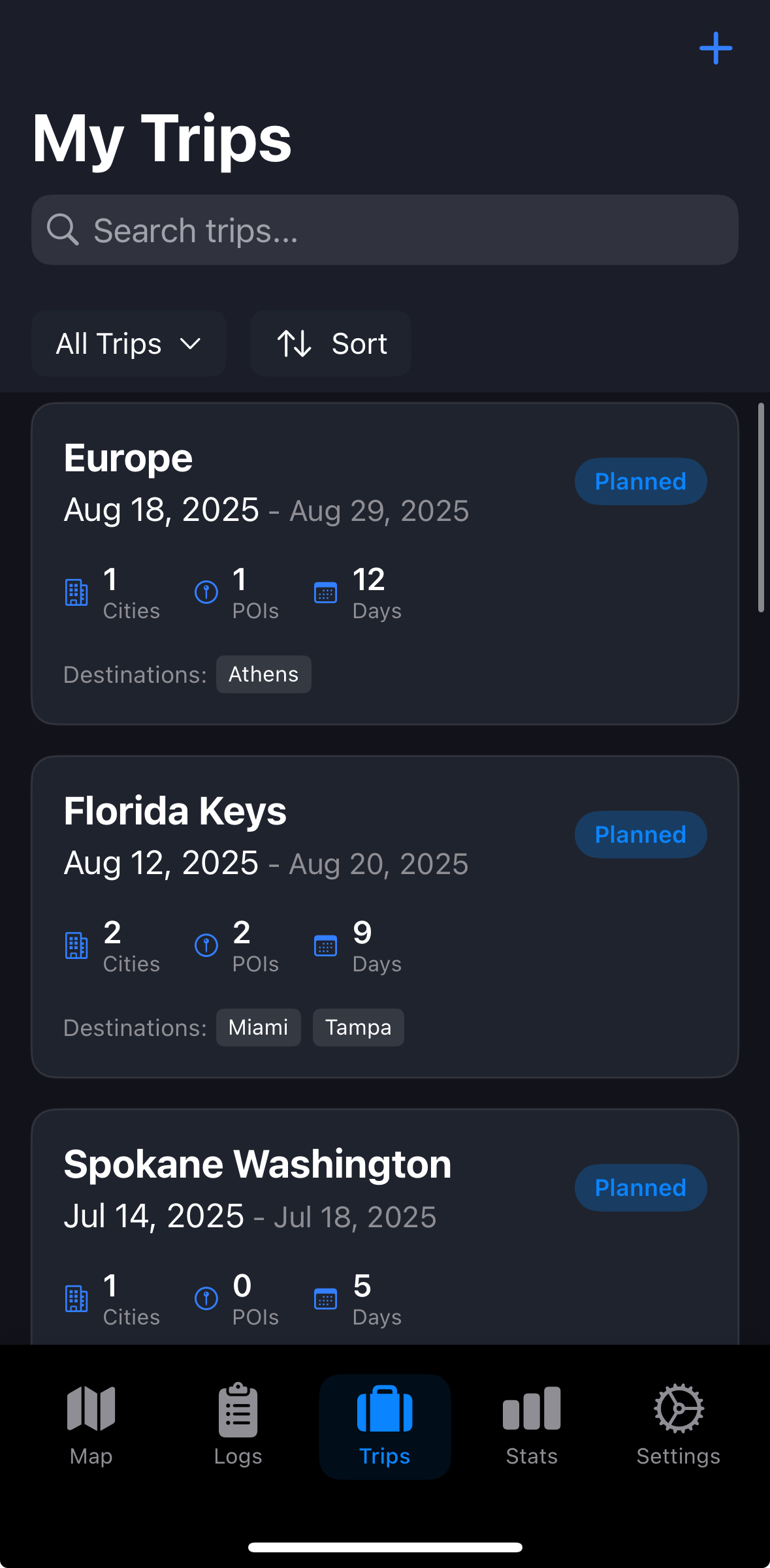
Design Your Perfect Journey
- Create New Trips: Start planning by naming your trip, adding detailed notes, and setting planned start/end dates.
- Track Trip Progress: Mark trips as "Planned," "In Progress," "Completed," or "Cancelled" for a clear overview of your travel stages.
- Build Your Itinerary: Add destinations in the order you plan to visit, with planned arrival/departure dates for each stop.
- Detail Your Stops: Add specific Points of Interest to each destination, organized in your preferred visiting order.
- Connect Plans with Memories: Bridge your planning with real experiences by linking recorded city visits and photos to your planned trips.
Organization & Visualization
Navigate your travel history with powerful organization tools. Multiple views help you explore your journeys by location, time, or category for easy reference.
Hierarchical Tree View
Browse your added places neatly organized by Country, then State/Region, then City. Quickly navigate to any destination with our intuitive hierarchical organization.
Timeline View
See a reverse chronological timeline of all your recorded visits, grouped by year and month. Expand or collapse sections to focus on specific time periods. Powerful search lets you find places by name, date, or notes.
Map Filtering
Filter the main map to show only Visited, Lived In, or Wishlist cities. Focus on the destinations that matter to you at the moment, whether planning future trips or reminiscing about past adventures.
Tree View Filtering
Filter the tree view by visit status or opt to show only your custom-dropped pins. Quickly find the specific locations you're looking for without scrolling through your entire catalog of places.
Travel Statistics & Insights
Discover fascinating insights about your travel history. From countries visited to distances traveled, our statistics reveal the story of your adventures in numbers.
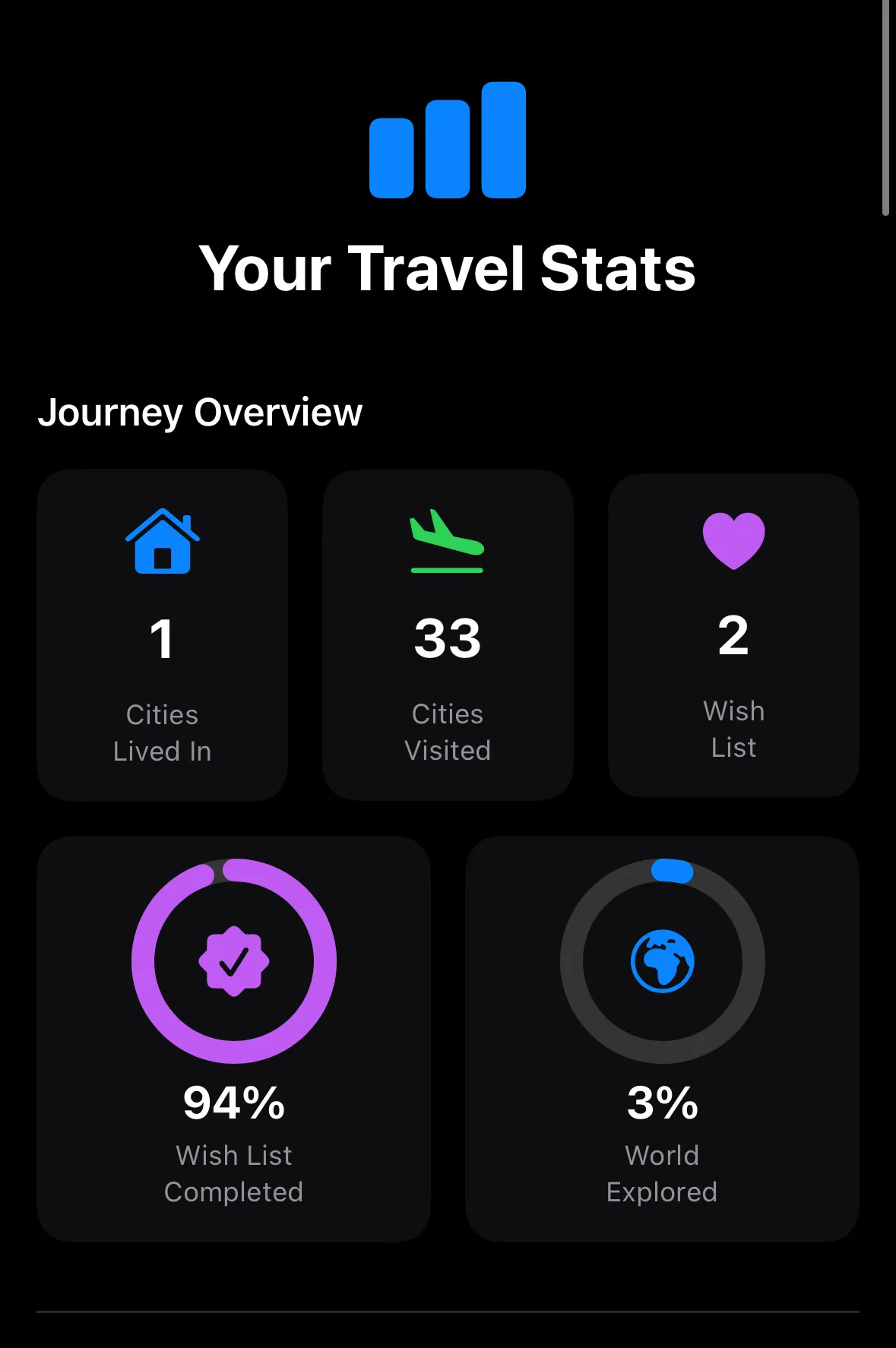
Your Travel Story in Numbers
- Comprehensive Stats: View detailed statistics, including counts for visited, lived-in, and wishlist cities across the globe.
- Global Reach: Track the number of countries and continents you've explored, with visual representations of your world coverage.
- US State Tracking: See how many US states you've visited, complete with a visual map (primarily displayed if your home city is in the US).
- Travel Highlights: Discover your most visited region, identify your "wishlist hotspot" country, and see your northernmost and southernmost visited cities.
- Wonders of the World Tracking: Track your progress against various "Wonders of the World" lists based on the cities you've visited.
- Shareable Stats Image: Generate a visually appealing summary image of your key travel stats to share with friends and family.
Data Management & Sync
Keep your travel memories safe and accessible across all your devices with our powerful sync and data management tools.
Modern Data Storage
TrekPins utilizes SwiftData for efficient and reliable local storage of your travel data, ensuring fast performance even with extensive travel histories.
Seamless iCloud Sync
All your cities, visits, notes, photos, and POIs are automatically backed up and synced across your Apple devices using CloudKit. Your travel memories are never lost and always available on all your devices.
Image Management
Choose between HEIC (efficient) or JPEG (compatible) formats for saving new photos. Control how long synced images are kept locally to balance device storage and offline access.
Flexible Syncing
Data syncs automatically when network connectivity is available, with options to manually initiate an iCloud sync if needed. Your changes are always safely preserved even offline.
User Experience Features
- Clean, Intuitive UI: Modern interface with Dark Mode support and responsive layout for all devices.
- Haptic Feedback: Subtle tactile responses enhance the user experience during key interactions.
- Friendly Onboarding: Helpful introduction gets you started quickly and efficiently.
- Subscription Options: Free trial with flexible subscription plans (Monthly, Yearly, Lifetime) to choose what works best for you.